using System;
using System.Collections;
using System.Configuration;
using System.Data;
using System.Data.OleDb;
using System.Data.SqlClient;
using System.Linq;
using System.Web;
using System.Web.Security;
using System.Web.UI;
using System.Web.UI.HtmlControls;
using System.Web.UI.WebControls;
using System.Web.UI.WebControls.WebParts;
using System.Xml.Linq;
public partial class _Default : System.Web.UI.Page
{
protected void Page_Load(object sender, EventArgs e)
{
}
protected void insertdata_Click(object sender, EventArgs e)
{
OleDbConnection oconn = new OleDbConnection(@"Provider=Microsoft.Jet.OLEDB.4.0;Data Source=" + Server.MapPath("example.xls") + ";Extended Properties=Excel 8.0");
try
{
OleDbCommand ocmd = new OleDbCommand("select * from [Sheet1$]", oconn);
oconn.Open();
OleDbDataReader odr = ocmd.ExecuteReader();
string fname = "";
string lname = "";
string mobnum = "";
string city = "";
string state = "";
string zip = "";
while (odr.Read())
{
fname = valid(odr, 0);
lname = valid(odr, 1);
mobnum = valid(odr, 2);
city = valid(odr, 3);
state = valid(odr, 4);
zip = valid(odr, 5);
insertdataintosql(fname, lname, mobnum, city, state, zip);
}
oconn.Close();
}
catch (DataException ee)
{
lblmsg.Text = ee.Message;
lblmsg.ForeColor = System.Drawing.Color.Red;
}
finally
{
lblmsg.Text = "Data Inserted Sucessfully";
lblmsg.ForeColor = System.Drawing.Color.Green;
}
}
protected string valid(OleDbDataReader myreader, int stval)//if any columns are found null then they are replaced by zero
{
object val = myreader[stval];
if (val != DBNull.Value)
return val.ToString();
else
return Convert.ToString(0);
}
protected void viewdata_Click(object sender, EventArgs e)
{
SqlConnection conn = new SqlConnection("Data Source=.\\sqlexpress;AttachDbFileName=|DataDirectory|exceltosql.mdf;Trusted_Connection=yes");
try
{
SqlDataAdapter sda = new SqlDataAdapter("select * from emp", conn);
DataSet ds = new DataSet();
sda.Fill(ds);
GridView1.DataSource = ds;
GridView1.DataBind();
}
catch (DataException de)
{
lblmsg.Text = de.Message;
lblmsg.ForeColor = System.Drawing.Color.Red;
}
finally
{
lblmsg.Text = "Data Shown Sucessfully";
lblmsg.ForeColor = System.Drawing.Color.Green;
}
}
public void insertdataintosql(string fname, string lname, string mobnum, string city, string state, string zip)
{
SqlConnection conn = new SqlConnection("Data Source=.\\sqlexpress;AttachDbFileName=|DataDirectory|exceltosql.mdf;Trusted_Connection=yes");
SqlCommand cmd = new SqlCommand();
cmd.Connection = conn;
cmd.CommandText = "insert into emp(fname,lname,mobnum,city,state,zip) values(@fname,@lname,@mobnum,@city,@state,@zip)";
cmd.Parameters.Add("@fname", SqlDbType.NVarChar).Value = fname;
cmd.Parameters.Add("@lname", SqlDbType.NVarChar).Value = lname;
cmd.Parameters.Add("@mobnum", SqlDbType.NVarChar).Value = mobnum;
cmd.Parameters.Add("@city", SqlDbType.NVarChar).Value = city;
cmd.Parameters.Add("@state", SqlDbType.NVarChar).Value = state;
cmd.Parameters.Add("@zip", SqlDbType.Int).Value = Convert.ToInt32(zip);
cmd.CommandType = CommandType.Text;
conn.Open();
cmd.ExecuteNonQuery();
conn.Close();
}
protected void deletedata_Click(object sender, EventArgs e)
{
SqlConnection conn = new SqlConnection("Data Source=.\\sqlexpress;AttachDbFileName=|DataDirectory|exceltosql.mdf;Trusted_Connection=yes");
try
{
SqlCommand cmd = new SqlCommand();
cmd.Connection = conn;
cmd.CommandText = "delete from emp";
cmd.CommandType = CommandType.Text;
conn.Open();
cmd.ExecuteScalar();
conn.Close();
}
catch (DataException de1)
{
lblmsg.Text = de1.Message;
lblmsg.ForeColor = System.Drawing.Color.Red;
}
finally
{
lblmsg.Text = "Data Deleted Sucessfully";
lblmsg.ForeColor = System.Drawing.Color.Red;
}
}
}
نمونه فایل اکسل
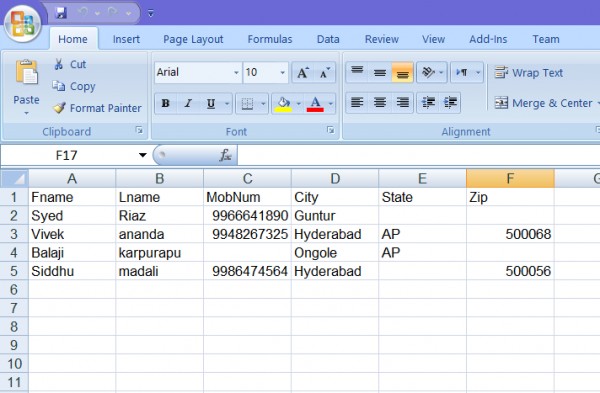
 توسط
Dany
(7,164 امتیاز)
●4 ●7 ●141
توسط
Dany
(7,164 امتیاز)
●4 ●7 ●141