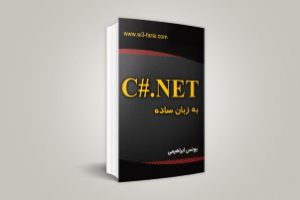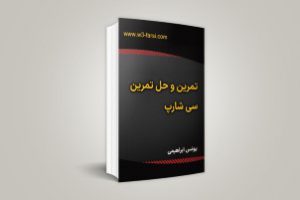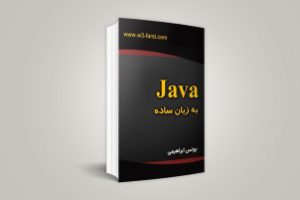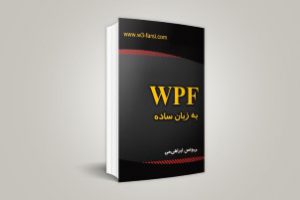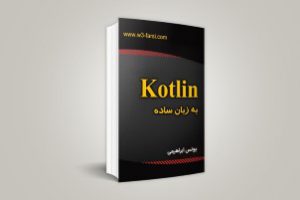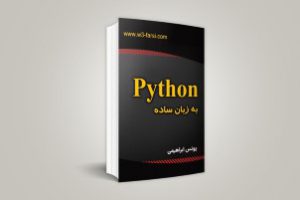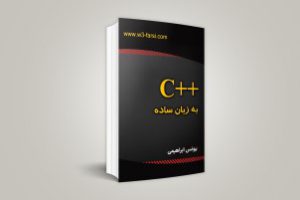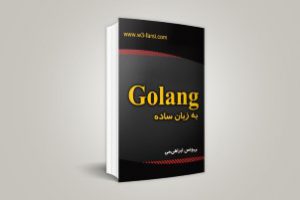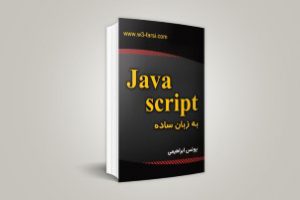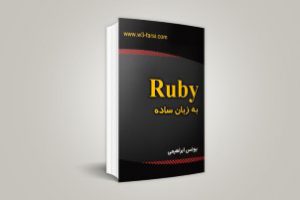نمایش چندین عکس در PictureBox
برای نمایش چندین عکس در PictureBox یک برنامه به صورت زیر ایجاد کنید :
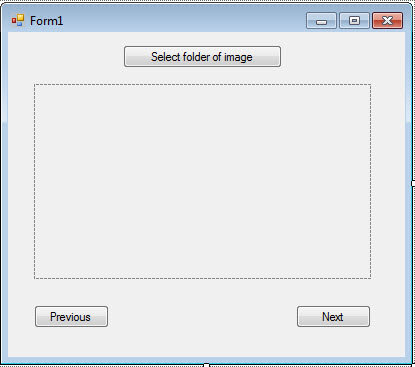
و سپس کدهای زیر را در رویداد کلیک دکمه ها بنویسید :
using System; using System.Collections.Generic; using System.Drawing; using System.Linq; using System.Windows.Forms; using System.IO; namespace PaginatePictureBox { public partial class Form1 : Form { public Form1() { InitializeComponent(); } private List<string> AllImages = new List<string>(); private int ImageCounter = 0; //Load images in picturebox private void button1_Click(object sender, EventArgs e) { FolderBrowserDialog FolderBrowserDialog1 = new FolderBrowserDialog(); if (FolderBrowserDialog1.ShowDialog() == DialogResult.OK) { AllImages.Clear(); DirectoryInfo dirInfo = new DirectoryInfo(FolderBrowserDialog1.SelectedPath); if (dirInfo.GetFiles().Count() > 0) { FileInfo[] allFiles = dirInfo.GetFiles(); for (int i = 0; i < allFiles.Count(); i++) { if (allFiles[i].Extension.ToLower() == ".jpg") { this.AllImages.Add(allFiles[i].FullName); } } } this.ImageCounter = 0; this.pictureBox1.Image = Image.FromFile(this.AllImages[this.ImageCounter]); } } // Next button codes private void button2_Click(object sender, EventArgs e) { if (this.ImageCounter < this.AllImages.Count - 1) { this.ImageCounter++; this.pictureBox1.Image = Image.FromFile(this.AllImages[this.ImageCounter]); } } // Previews button codes private void button3_Click(object sender, EventArgs e) { if (this.AllImages.Count > 0 && this.ImageCounter > -1) { if (this.ImageCounter > 0) { this.ImageCounter--; } this.pictureBox1.Image = Image.FromFile(this.AllImages[this.ImageCounter]); } } } }
در کد بالا فقط عکس های با پسوند jpg در picturebox نمایش داده می شوند.