گرفتن ScreenShot از صفحه نمایش
برای عکس گرفتن از صفحه دسکتاب یک دکمه بر روی فرم مانند شکل زیر قرار دهید :
حال بر روی دکمه دوبار کلیک کرده و کد زیر را در کنترل کننده رویداد کلیک آن بنویسید :
private void button1_Click(object sender, EventArgs e) { int screenWidth = Screen.PrimaryScreen.Bounds.Width; int screenHeight = Screen.PrimaryScreen.Bounds.Height; Graphics Graphics1; Bitmap Bitmap1 = new Bitmap(screenWidth, screenHeight); Graphics1 = Graphics.FromImage(Bitmap1); Graphics1.CopyFromScreen(Point.Empty, Point.Empty, Screen.PrimaryScreen.Bounds.Size); Bitmap1.Save(@"c:\1.bmp"); }
برنامه را اجرا کرده و بر روی دکمه کلیک نمایید. به درایو C رفته ، مشاهده می کنید که عکسی با نام و پسوند 1.bmp ذخیره شده است.

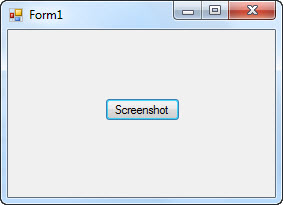


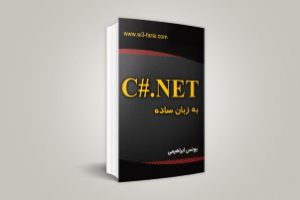
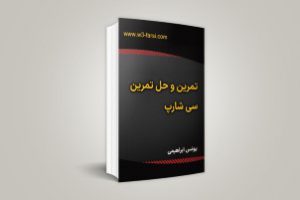

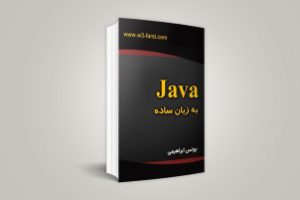

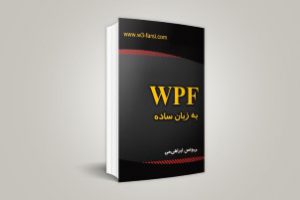
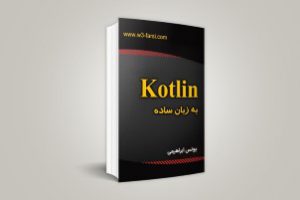
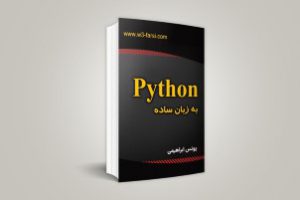

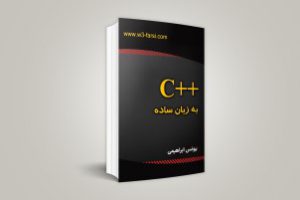
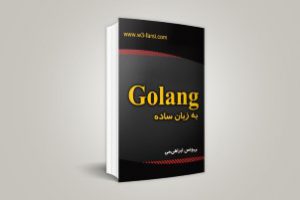
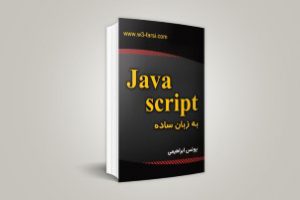
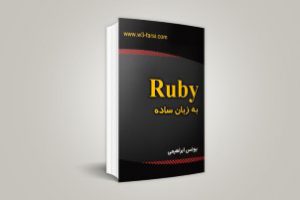
سلام من یه سوال داشتم من وقتی اسکرین می گیرم بروی محل طخیره ارور میگیره
سلام، به جای درایو C درایو D رو بنویسین
سلام دوست عزیز، لطف دارین، خواهش می کنم
عرض کنم که اکثر برنامه نویس ها به علت فراوانی کلاس ها و توابع دات نت همین کاری که شما می کنین رو انجام می دن. شما فقط کافیه اصول و مبانی رو کامل بدونید. یعنی بدونید که کلاس چیه، متد،، اینترفیس و … . اون موقع است که با دیدن کدها مفهوم کد رو می فهمید. ببینید خیلی مواقع اصلا لازم نیست که کل یه کد رو از صفر تا صد بنویسید. مثلا همین کد بالا رو شما کافیه کپی کنید و کارتون راه بیوفته ولی همین کپی کردن هم کار هرکسی نیست. چون بعضی جاها لازمه مثلایه اسم رو عوض کنید و یا یه مسیر رو تغییر بدین.
پس نگران نباشین و فکر نکنید که همه برنامه نویسان از صفر تا صد رو خودشون کدنویسی می کنن. و در نهایت اینو عرض کنم که شما باید “کد ببینید و کد بزنید”.
موفق و موید باشین
با عرض سلام و تشکر از بابت مطالب مفیدتون،
سئوالی داشتم که شاید ابتدایی به نظر برسد پیشاپیش به خاطر اطلاعات محدودم عذر خواهی میکنم.
در این وب سایت کلاس های کاربردی در قالب مثال مطرح شده ولی برنامه نویسی من برای حل هر مساله و استفاده از کلاس محدود شده به سرچ در باره یک کلاس و پیدا کردن مثال و استفاده از آن، ولی به طور اصولی پس از پیدا کردن یک کلاس (مثلاٌ کلاس گرافیک ) طریقه استفاده از آن (بدون دیدن مثال) را نمی دانم.
به چه طریق می توانم در باره هر کلاس اطلاعات کافی نحوه استفاده آنرا پیدا کنم ؟؟؟ آیا بقیه برنامه نویس ها هم به علت کثرت توابع به این صورت کار میکنند؟
اگه میشه کتاب و فیلم های اموزشی هم بزارین
سورس برنامه هم بزارین عالی میشه
سلام
چطوری به Dll تبدیلش کنم؟
سلام دوست عزیز…
این آموزش رو ببینید :
http://www.w3-farsi.com/%D8%A7%DB%8C%D8%AC%D8%A7%D8%AF-usercontrol-%D8%AF%D8%B1-%D8%B3%DB%8C-%D8%B4%D8%A7%D8%B1%D9%BE/