انتقال یک سطر از یک دیتاگرید به دیتاگرید دیگر
برای انتقال یک سطر از یک دیتاگرید به دیتاگرید دیگر مانند شکل زیر ، ابتدا دو کنترل Datagridview به فرم اضافه کنید
سپس مراحل زیر را برای اضافه کردن ستون به Datagridview اول طی کنید :
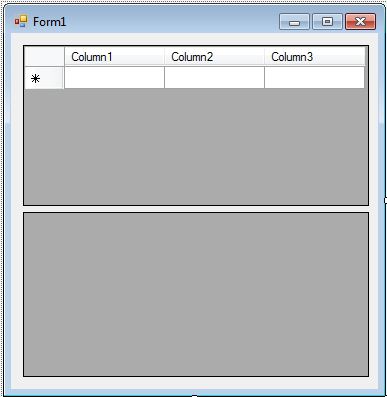
در انتها خاصیت SelectionMode از Datagridview اول را برابر FullRowSelect قرار دهید :
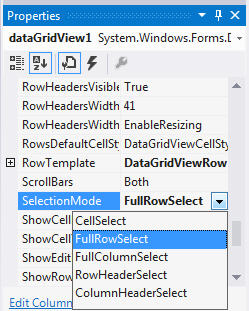
سپس کد زیر را به رویداد های مربوطه اضافه کنید :
using System; using System.Windows.Forms; namespace WindowsFormsApplication1 { public partial class Form1 : Form { public Form1() { InitializeComponent(); } private void Form1_Load(object sender, EventArgs e) { this.dataGridView1.Rows.Add(new object[] { "siavash","ebrahimi","20"}); this.dataGridView1.Rows.Add(new object[] { "younes", "ebrahimi", "30" }); this.dataGridView1.Rows.Add(new object[] { "siavsh", "amraie", "31" }); this.dataGridView1.Rows.Add(new object[] { "yahya", "ebrahimi", "30" }); } private void dataGridView1_CellContentClick(object sender, DataGridViewCellEventArgs e) { if (this.dataGridView1.CurrentRow != null) { if (this.dataGridView2.Columns.Count == 0) { this.dataGridView2.Columns.Add("Column1", "Column1"); this.dataGridView2.Columns.Add("Column2", "Column2"); this.dataGridView2.Columns.Add("Column3", "Column3"); } string name = this.dataGridView1.CurrentRow.Cells[0].Value.ToString(); string family = this.dataGridView1.CurrentRow.Cells[1].Value.ToString(); string age = this.dataGridView1.CurrentRow.Cells[2].Value.ToString(); this.dataGridView2.Rows.Add(new object[] { name, family, age }); } } } }
حال برنامه را اجرا و بر روی یکی از سطر های کلیک کنید و نتیحه را مشاهده نمایید.
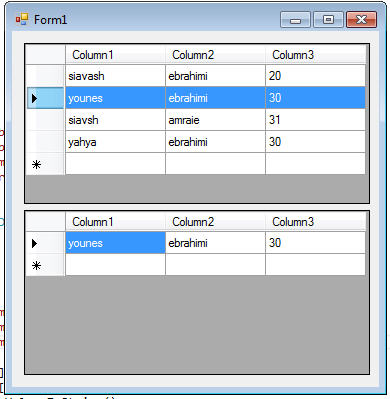

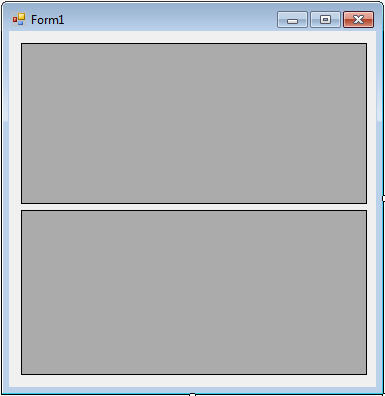
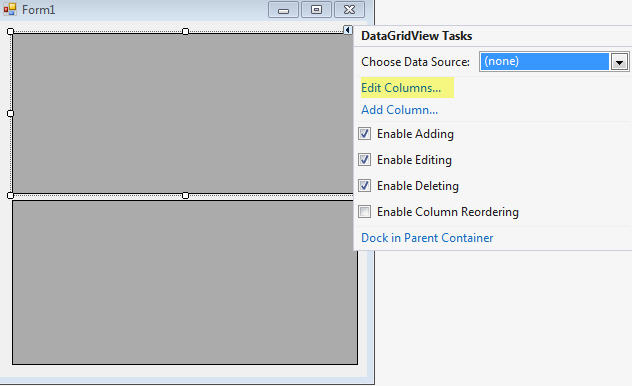
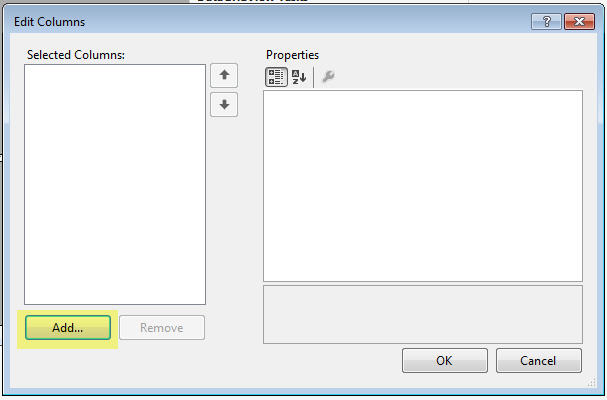
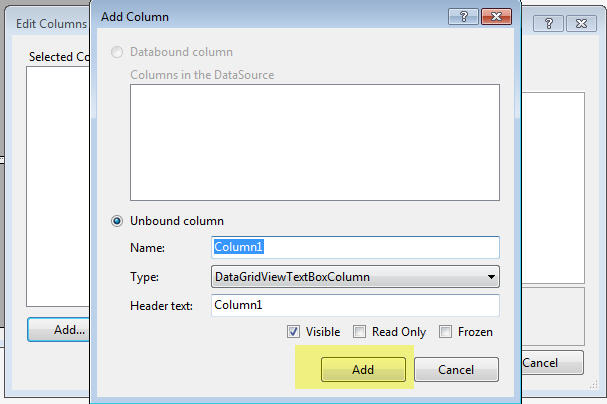
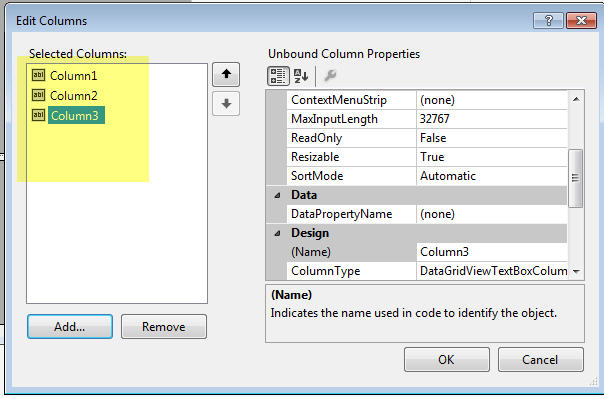


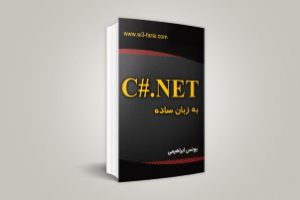
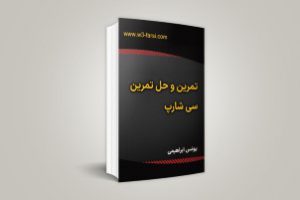

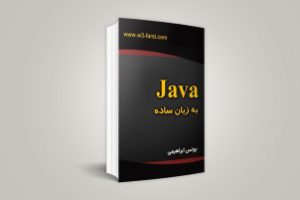

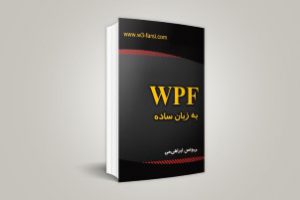
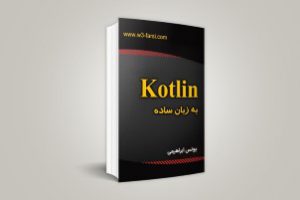
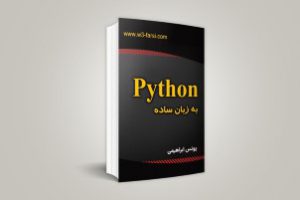

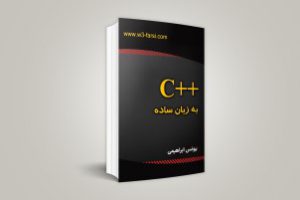
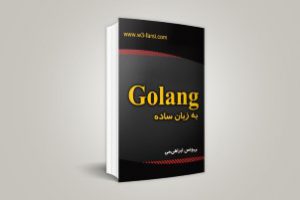
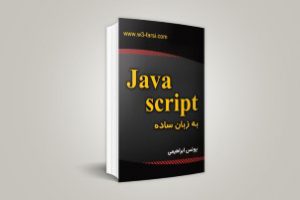
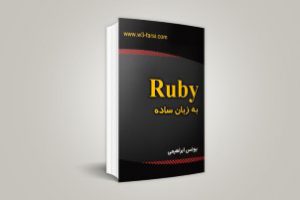
سلام چگونه میشه روی داده های موجود در گرید ویو،محاسبات انجام داد؟ مثلا مجموع مقادیر یک ستون
سلولی که بیشترین تکرار را داشته، (مثال فایل مالی دارم، ردیف های نام، نام بانک و شماره کارت و مبلغ ، حالا میخوام مجموع مبالغ رو حساب کنم، ببینم اسم کدام بانک بیشتر تکرار شده و ازش استفاده کنم، و شماره کارت ها را نیز تعداد تکرارشون و همچنین مجموع مبالغش رو حساب کنم و حالا داخل یک گرید ویو دیگر یا تکست نمایش بدم اطلاعات استخراجی را) خیلی حیران این مسئله ام لطفا کمک کنید
مطالب سایتتون خیلی خوبه..
واقعا ممنون خیلی کمک میکنه
همیشه پاینده باشید
مرسی، لطف دارین
با عرض سلام و خسته نباشید و تشکر ویژه از زحماتتون، مخواستم بدونم چطوری میشه از یک جانسون دیتا گرید به فرمی دیگه که جانسون گرید 2 هستش یک سطر بفرستم
با تشکر
سلام دوست عزیز…لطف دارین…
ممنون میشم سوالتونو توی بخش پرسش و پاسخ مطرح بفرمایید.
با تشکر