آموزش ساخت فاكتور فروش با Report سي شارپ قسمت اول
ابتدا مانند شكل يك جدول جديد بسازيد :
فيلد هاي جدول را مشخص كنيد .
اطلاعات جدول را وارد كنيد .
مانند شكل يك Data Set به پروژه خود اضافه كنيد .
مراحل را مانند تصاوير دنبال كنيد :
در اين مرحله دو فرم از نوع ويندوز فرم به پروژه خود اضافه كنيد :
مانند شكل Report مورد نظر را به منو اضافه كنيد :





















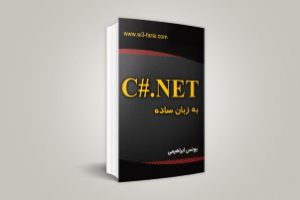
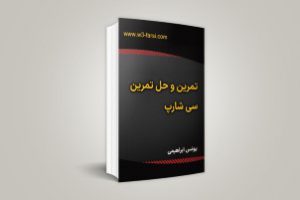

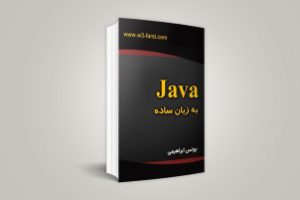

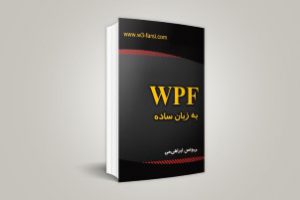
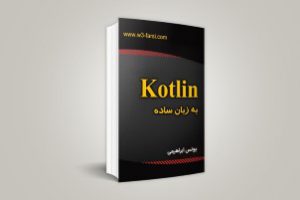
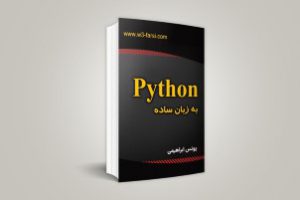

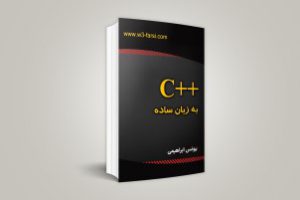
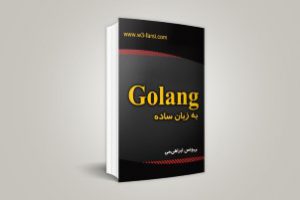
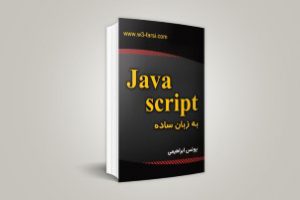
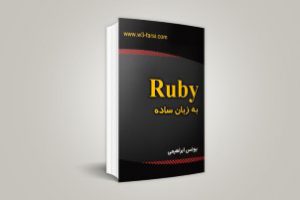
خیلی ممنونم 🙂