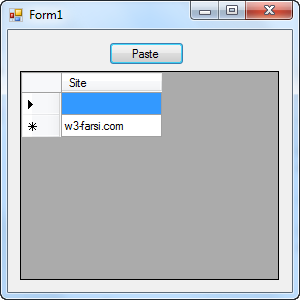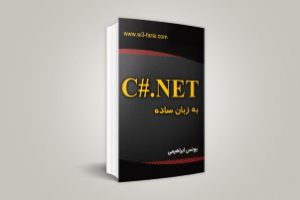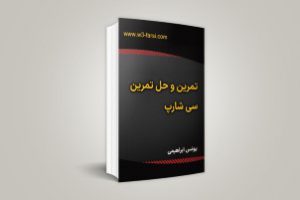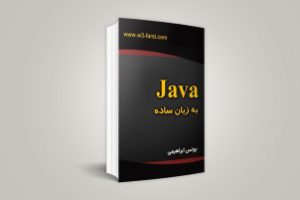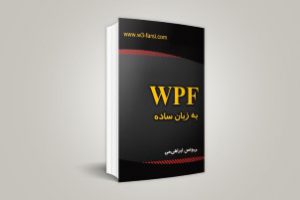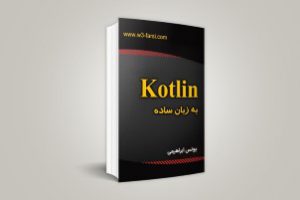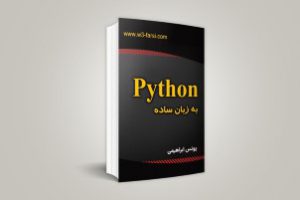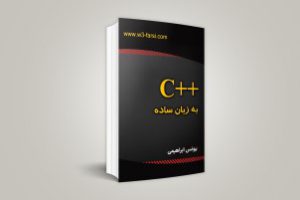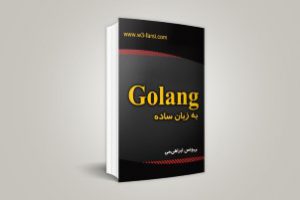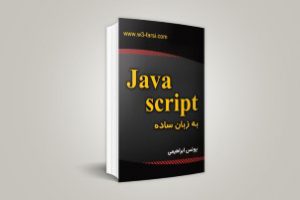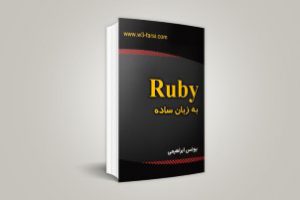Copy&Paste فایل اکسل در DataGridView
یک برنامه ویندوزی ایجاد کرده و یک دکمه و یک Datagrid بر روی آن قرار دهید :
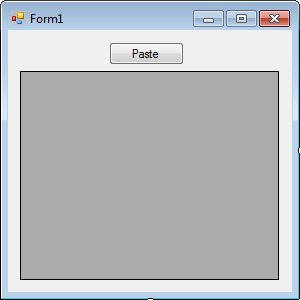
بر روی دکمه دوبار کلیک و کدهای زیر را بنویسید :
using System; using System.Windows.Forms; using System.Text.RegularExpressions; namespace ExcelToDataGrid { public partial class Form1 : Form { public Form1() { InitializeComponent(); } private void PasteClipboard(DataGridView myDataGridView) { DataObject o = (DataObject)Clipboard.GetDataObject(); if (o.GetDataPresent(DataFormats.Text)) { if (myDataGridView.RowCount > 0) myDataGridView.Rows.Clear(); if (myDataGridView.ColumnCount > 0) myDataGridView.Columns.Clear(); bool columnsAdded = false; string[] pastedRows = Regex.Split(o.GetData(DataFormats.Text).ToString().TrimEnd("\r\n".ToCharArray()), "\r\n"); foreach (string pastedRow in pastedRows) { string[] pastedRowCells = pastedRow.Split(new char[] { '\t' }); if (!columnsAdded) { for (int i = 0; i < pastedRowCells.Length; i++) myDataGridView.Columns.Add("col" + i, pastedRowCells[i]); columnsAdded = true; continue; } myDataGridView.Rows.Add(); int myRowIndex = myDataGridView.Rows.Count - 1; using (DataGridViewRow myDataGridViewRow = myDataGridView.Rows[myRowIndex]) { for (int i = 0; i < pastedRowCells.Length; i++) myDataGridViewRow.Cells[i].Value = pastedRowCells[i]; } } } } private void button1_Click(object sender, EventArgs e) { PasteClipboard(dataGridView1); } } }
حال محتوایی را که می خواهید از فایل Excel در داخل دیتاگرید کپی کنید را انتخاب و کپی کنید :
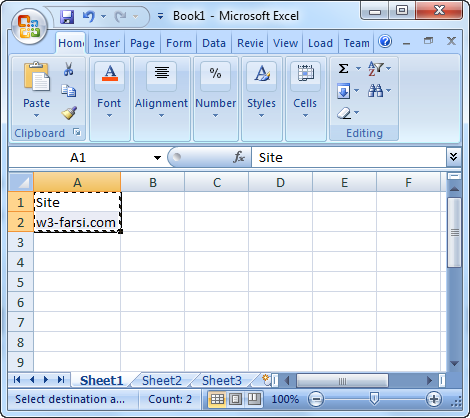
و سپس دکمه Paste برنامه را بزنید :