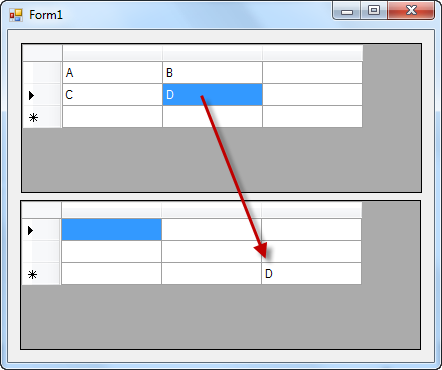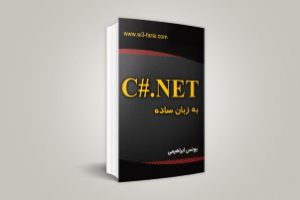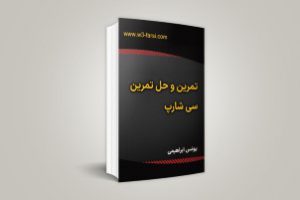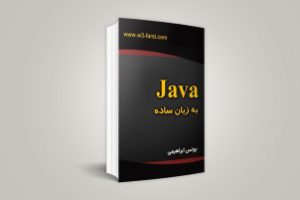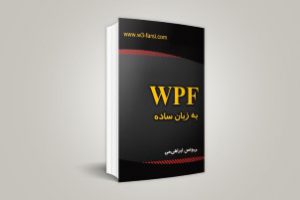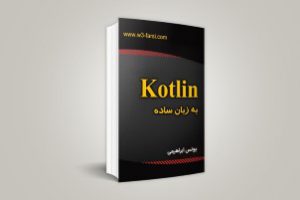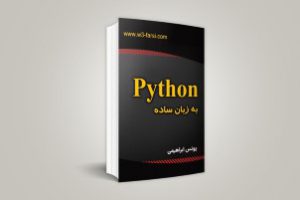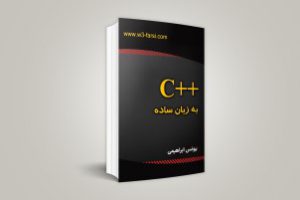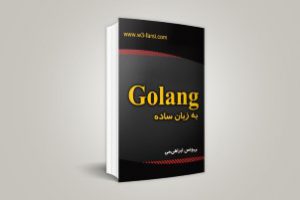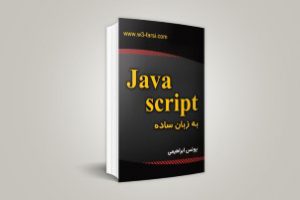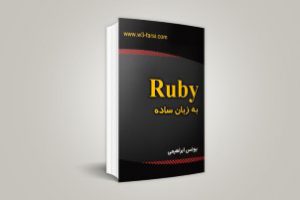Drag&Drop مقدار سلول یک DataGridView در سلول DataGridView دیگر
یک برنامه ویندوزی ایجاد کرده و به صورت زیر دو دیتاگرید بر روی آن قرار دهید:
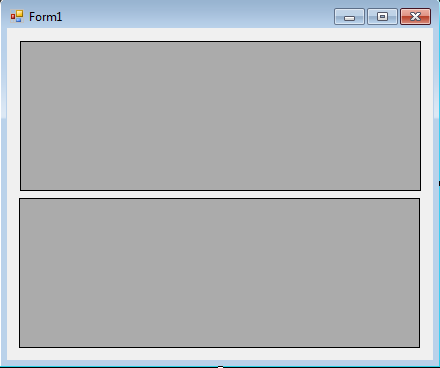
نکته :خاصیت AllowDrop هر دو دیتاگرید رو برابر True بذارید.
حال کدهای زیر را در رویدادهای مربوطه بنویسید :
using System; using System.Drawing; using System.Windows.Forms; namespace DragNDrop { public partial class Form1 : Form { public Form1() { InitializeComponent(); } private Rectangle dragBoxFromMouseDown; private object valueFromMouseDown; private void Form1_Load(object sender, EventArgs e) { this.dataGridView1.ColumnCount = 3; this.dataGridView1.Rows.Add(new object[] { "A", "B" }); this.dataGridView1.Rows.Add(new object[] { "C", "D" }); this.dataGridView2.ColumnCount = 3; this.dataGridView2.Rows.Add(new object[] { "", "" }); this.dataGridView2.Rows.Add(new object[] { "", "" }); } private void dataGridView2_DragEnter(object sender, DragEventArgs e) { e.Effect = DragDropEffects.Copy; } private void dataGridView1_MouseMove(object sender, MouseEventArgs e) { if ((e.Button & MouseButtons.Left) == MouseButtons.Left) { if (dragBoxFromMouseDown != Rectangle.Empty && !dragBoxFromMouseDown.Contains(e.X, e.Y)) { DragDropEffects dropEffect = dataGridView1.DoDragDrop(valueFromMouseDown, DragDropEffects.Copy); } } } private void dataGridView1_MouseDown(object sender, MouseEventArgs e) { var hittestInfo = dataGridView1.HitTest(e.X, e.Y); if (hittestInfo.RowIndex != -1 && hittestInfo.ColumnIndex != -1) { valueFromMouseDown = dataGridView1.Rows[hittestInfo.RowIndex].Cells[hittestInfo.ColumnIndex].Value; if (valueFromMouseDown != null) { Size dragSize = SystemInformation.DragSize; dragBoxFromMouseDown = new Rectangle(new Point(e.X - (dragSize.Width / 2), e.Y - (dragSize.Height / 2)), dragSize); } } else dragBoxFromMouseDown = Rectangle.Empty; } private void dataGridView2_DragOver(object sender, DragEventArgs e) { e.Effect = DragDropEffects.Copy; } private void dataGridView2_DragDrop(object sender, DragEventArgs e) { Point clientPoint = dataGridView2.PointToClient(new Point(e.X, e.Y)); if (e.Effect == DragDropEffects.Copy) { string cellvalue = e.Data.GetData(typeof(string)) as string; var hittest = dataGridView2.HitTest(clientPoint.X, clientPoint.Y); if (hittest.ColumnIndex != -1 && hittest.RowIndex != -1) dataGridView2[hittest.ColumnIndex, hittest.RowIndex].Value = cellvalue; } } } }
برنامه را اجرا کرده و یک مقدار از دیتاگرید اول را به سلولی از دیتاگرید دوم درگ کنید :